Software Inventory
Software Inventory reports allow you to display, collate and sort software installation data from the compliance workspace. Access the Software Inventory reports using the links in the Reports workspace.
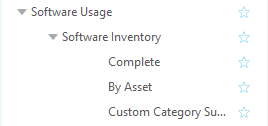
Software Inventory - Complete
The Software Inventory - Complete report shows all installed software in the organization.
- Manufacturer
- Product
- Version
- Category
- License Metric
- Usage Qty
- License Qty
- Discovered Metric
- Compliance
- Deployed By
- Managed By
- Country of Use
- Environment
- Status
- Responsibility
- Identified Manually
- Don't Track
- Stage
Software Inventory - by Device
The Software Inventory by Asset report shows installed software on all Devices in the organization.
- Device Name
- Manufacturer
- Product
- Version
- Is Licensable
- Category
- Status
- Don't Track
- Deployed By
- Managed By
- Country of Use
- Environment
- Responsible
- Install Type
Software Inventory - Categories
The Software Inventory Categories report shows the categories for installed software in the organization.
- Category
- Usage Quantity